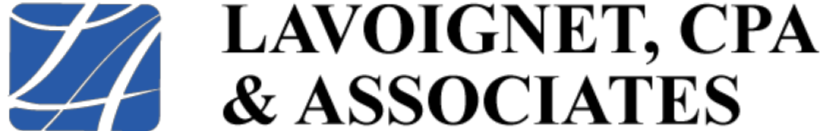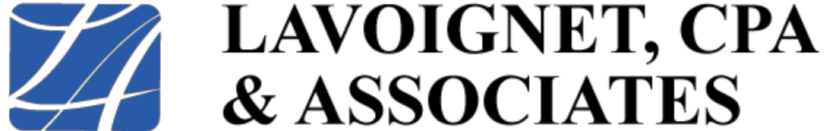Online Business Tax Payment Instructions
-
Go to: https://www.ftb.ca.gov/pay/bank-account/index.asp
2.. Choose the payment method you prefer
3. Choose Business; "Web Pay Business" Button
4. On the next page, choose your entity type. You will see this on your voucher
5. Enter your Entity ID- This will also be on your voucher in the top left of the voucher stub portion
6. On the next screen it should show your business name, enter your contact information
7. On the next screen choose your form type- This is on the top right on the first page of your CA business return
8. On the next screen, choose the option for which you are making your payment for- This is on the top right of your payment voucher
9. On the next screen please be sure to choose the correct dates- This is on your voucher next to "TYB and TYE"
10. From there enter the amount you need to pay and click next
Please be sure to save your confirmation page for your records.